Design dashboard layout
Manual layout
Designing the layout of the dashboard is easy:
- Drag-and-drop dashlets to reposition them on the page.
- Resize dashlets by clicking and dragging their handles. As you resize the browser, the reports in the dashlets resize.
- Layer dashlets on top of each other. For example, layer a KPI with a transparent background over an image or drag a dashlet over another dashlet to activate the layering toolbar and use it to position the layers.
- Click Publish to save the changes.
Automatic layout
Optionally, you can use the automatic layout menu.
- On the
toolbar, click the DashboardDesign > Layout
menu.
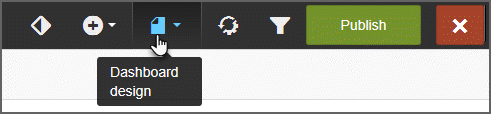
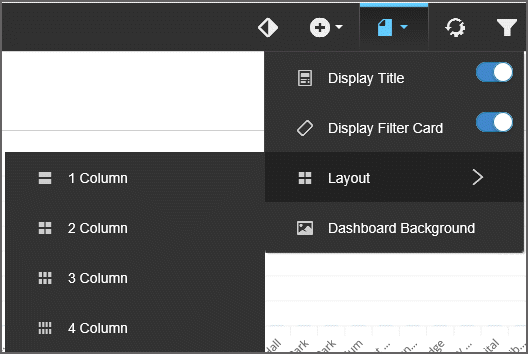
- Select the number of columns.
- Click Publish to save the changes.